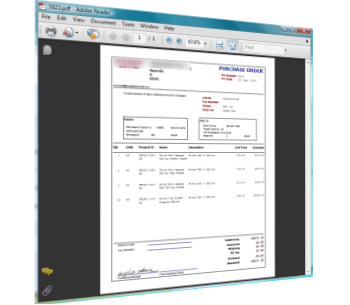Companies, non-profit organizations and government agencies are interested in reducing the amount of paperwork required within their establishments. This is definitely true in the area of purchasing, where documentation is critical. Purchase order software can largely digitize the manual po creation process and streamline the requisitioning of inventory and the tracking of items associated with outstanding purchase orders.
From Paper Tablets to Purchase Order Software
 Before selecting purchase order software, your organization should conduct a thorough needs assessment. Purchasing software can range from a single-page purchase order form template to extremely complex electronic procurement systems. Properly configured purchase order systems can add security and accountability to your purchasing processes.
Before selecting purchase order software, your organization should conduct a thorough needs assessment. Purchasing software can range from a single-page purchase order form template to extremely complex electronic procurement systems. Properly configured purchase order systems can add security and accountability to your purchasing processes.
Purchase order software can be found for all types of computing environments. This includes desktop programs for Windows and Macintosh, Internet browser-based software, and even mobile device and tablet apps.
Recent trends have been towards having the core software on a central server, SaaS (software as a service) otherwise referenced as the cloud-based model. We believe that — wherever possible — an internally-housed p. o. software system is the best option for maintaining the security of your company’s purchasing model, transaction data and vendor relationships.
A Procurement Database
Whether a company is huge, or only has a few employees, the primary usefulness of most purchase order software is the presence of some form of database.  The database allows the purchasing agent to catalog all of the products or services the company buys, and maintain a list of all of the suppliers from whom they buy in a readily-accessible, local physical repository. This is a major undertaking — much more so than it may sound.
The database allows the purchasing agent to catalog all of the products or services the company buys, and maintain a list of all of the suppliers from whom they buy in a readily-accessible, local physical repository. This is a major undertaking — much more so than it may sound.
Thumbing through some paper catalogs or searching company websites every time supplies are needed is an extremely inefficient use of time.
Purchase Order Reporting
The main advantage of any purchase order software system, as we see it, is its ability to generate useful reports.
 The reporting options available with any purchase order software should provide you with immediate access to information which previously would have required an employee to spend hours examining recent or archived photocopies of paper purchase orders retrieved from a file cabinet.
The reporting options available with any purchase order software should provide you with immediate access to information which previously would have required an employee to spend hours examining recent or archived photocopies of paper purchase orders retrieved from a file cabinet.
Staff must easily be able to access the most exacting of relevant information. For example, supposed the company needs a report on the total costs of all purchases of white paint in 2016. Such a report can quickly be created using one of the software’s purchase order transaction reporting modules. Operations management personnel can get a thorough understanding of just how much the department is spending on supplies and other purchases.
Reports allow managers to identify inefficient and possibly even rogue spending in a company’s purchasing processes.
OrderGen Software for Windows

OrderGen is a Windows-based, multi-user networked, database purchase order software application.
A two (2) license, single-user version is available for independent bookkeepers or accounting professionals engaged in purchasing functions.