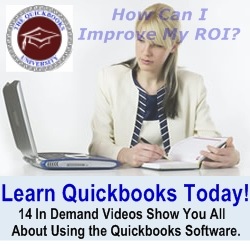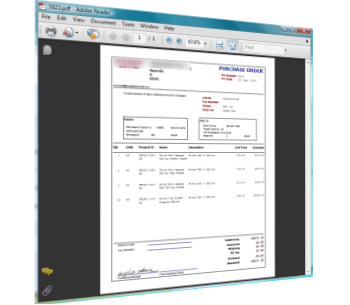B.G. at a wholesale company in Texas asks if [“…OrderGen users are setup so that they are assigned a set of purchase order numbers which will differentiate them from others using the software?”].
This would be relevant in a network environment where different employees would be creating purchase orders, sometimes to the same vendor. It also helps the Purchasing Manager or CFO to do a quick eyeball analysis of employee spending by looking at lists of purchase order numbers and not running a full monthly or quarterly report.
The answer to B.G.’s question is Yes; this can be done easily enough. Purchase order numbers are generated according to the PO Number Format variable. By configuring the PO Format module from menu Options, we can provide this additional information.
Configuring Purchase Order Numbers
 On the form for Settings and Formats, select the tab Purchase Orders > radio button = Auto Generating Auto Incrementing / radio button = User Custom.
On the form for Settings and Formats, select the tab Purchase Orders > radio button = Auto Generating Auto Incrementing / radio button = User Custom.
The form shown on the left opens. The field on the bottom is reserved for a user-defined identifier.
In this example, we set the identifier to BG, and set its position to 1. This pre-pends the auto-incrementing purchase order number with B.G.’s initials, so it is clear at a glance that s/he is the creator of PO No 33031010 (and any other purchase order number preceded by BG).
If the position of BG was set to 2 and the position of Auto Incrementing No was set to 1, BG would be post-pended, and the PO number would appear as 33031010BG.
The actual format for customized po numbers is left to the discretion of the company and/or the purchasing employee’s supervisor.