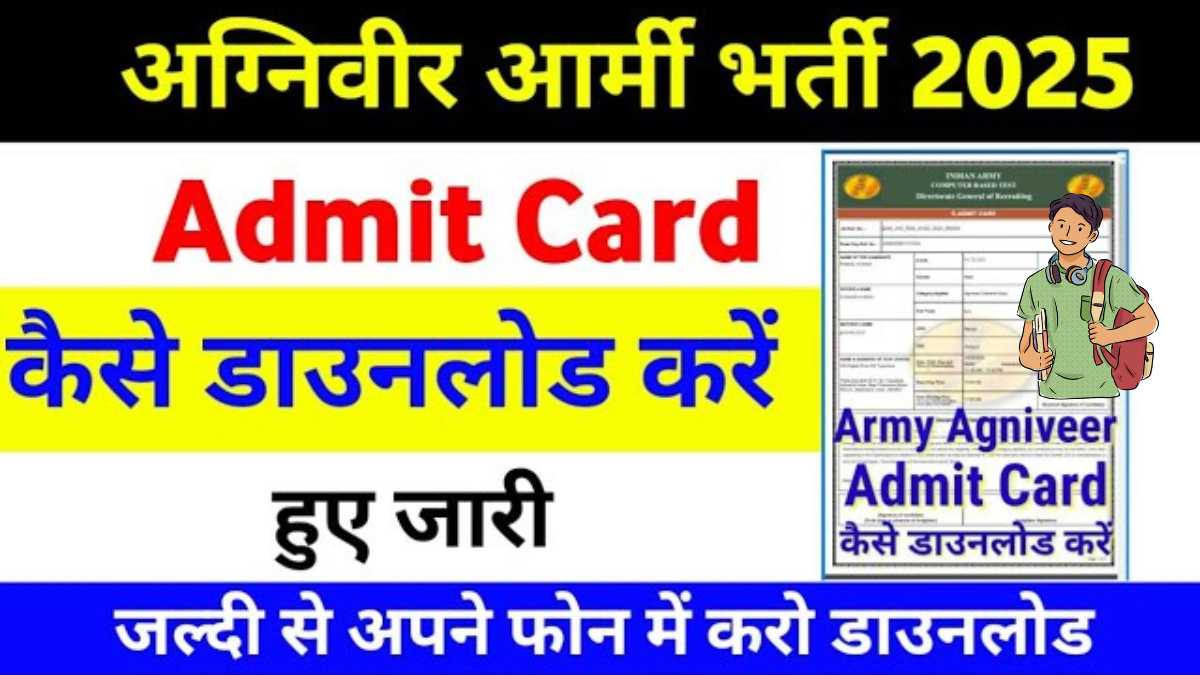Agniveer Army Admit Card Released
Friends, Agniveer Army Admit Cards have been released. how to download it on your phone in this blog. First of all, I will tell you about a candidate. Many children will say that he is just saying this. First, I will show you the proof. Then I will tell you step by step how you can download it immediately on your phone — you can do it in 2 minutes. I will tell you now.
📅 Admit Card Example and Confirmation
So friends, see, this is your exam date and exam shift of the candidate. The exam is on 3rd July. This will be in the first shift and here is the name of the center. Okay? You have seen that this is a new 2025 admit card — this is for Agniveer Army GD. Okay? So let me tell you how I downloaded it and how you can do the same. Let me tell you step by step.
🔍 Step 1: Open Indian Army Website
Friends, first of all, you have to open Google on your phone. Open Chrome and search “Indian Army.” When you search for Indian Army, at the top you will see “Join Indian Army.” After clicking on Join Indian Army, such an interface will open in front of you.
🔐 Step 2: Login to Your Account
So you have to scroll down. See, here you will see “JCO Agniveer Apply Login.” Okay? Click on it. As soon as we click on it, an interface will open where you have to enter your email and password.
Which email should be entered? The one you used while filling out the form. And use the password that you created during the form submission. After that, fill the captcha and enter it. Then you have to log in.
🧾 Step 3: Access Application History
After logging in, an interface will open. Okay? Now how can you download it? You have to pay attention at the top where your name appears in the “Welcome” message — click on your name.
As soon as you click on your name, it will open like this. So first, you have to go to “History of Application.” Okay? Go to the application section and from here we have to copy the roll number of GD. Double-press it and copy it. You also have to do the same.
📥 Step 4: Download the Admit Card
After that, look below — the “Online CEE Admit Card” is visible. Click on it. As soon as we click on it, click “Yes.” After that, paste the roll number that we had copied earlier.
Now, what password do you have to enter? Friends, enter your date of birth as the password. Okay? Your full date of birth — day, month, and year. Fill it properly. I have told you where to enter the roll number. After entering the password, log in.
🔑 Step 5: Create New Password
Once we log in, such an interface will open. We will have to create a new password. So let’s create a new password now. Here, you can create anything yourself — like writing the first letter of your name and a special word. After that, you can create the password.
Then press OK after the password is changed. Now, what do we have to do? Enter the new password that we just created. What next? I will tell you.
📚 Bonus: Score Booster Questions
First, let me give you some information. In the last five days, if you study these 2500 questions, then your score will improve significantly. If you are getting 40 marks now, then it can reach 70 marks.
These questions are so important that they will definitely appear in your exam. Many students who study them will see them in their papers. These are PDF notes available in both Hindi and English. You will get questions from GK, Science, Math, and Reasoning.
If you want them, the WhatsApp number is visible. Take a screenshot and message me. You will get these questions for ₹99. These questions can lead to your selection. Anyone interested can get them. Okay?
📄 Step 6: Final Admit Card Download
So look ahead. After entering the new password and logging in, you will see this interface. Here you will see the option of “Admit Card.” Click on the admit card option. As we do that, wait a little.
Soon, you’ll see the option to download the admit card. Click to download it. The file will download in your Chrome browser. See, here it has been downloaded. I showed you this candidate’s example earlier too. Look, it’s downloaded. In just 2 minutes, you can download it like this.